Use the following steps to remove or delete unused tables from database in WordPress using plugins garbage collector:
- Step 1 – Add Plugins Garbage Collector
- Step 2 – Active Plugins Garbage Collector
- Step 3 – Search Unused Tables From Database
- Step 4 – Remove or Delete Unused Tables
Step 1 – Add Plugins Garbage Collector
Open your WordPress dashboard and navigate to “Plugins -> Add new.” Search for the “Plugins Garbage Collector” plugin. From the search results, install and activate the plugin.
Step 2 – Active Plugins Garbage Collector
Then navigate to Plugins menu and active “plugins garbage collector” plugin.
Step 3 – Search Unused Tables From Database
After that, Navigate “Tools -> Plugins Garbage Collector” page, select the “Search non-WP tables” radio option, and click on the “Scan Database” button.
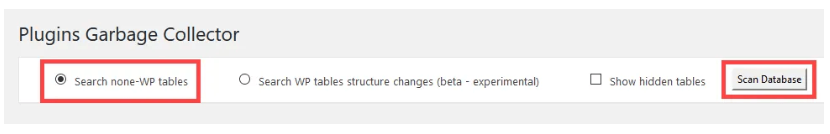
After completing the scan, the plugin will display all the database tables that are not related to the core of WordPress or any of the installed plugins. Generally, these are the tables that are left over after deleting a plugin.
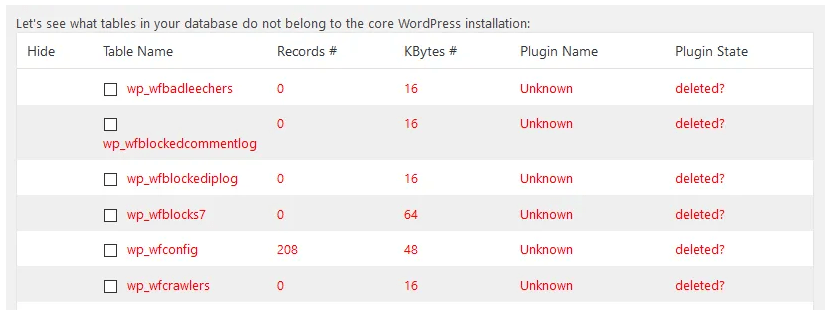
Step 4 – Remove or Delete Unused Tables
There is no select all option. So select manually and table will delete from database.
Conclusion
Through this tutorial, we have learned how to delete or remove unused tables from the database in WordPress using plugins garbage collector.