WordPress plugins are used to enable addon features to the web application developed in WordPress. Many features do not come with the WordPress core by default.
So, if we need to extend the functionality of the WordPress application, then we need to use the plugins. There are many plugins available in the market for WordPress for a variety of purposes. We can also create our own plugin, which is very easy to do.
Steps to Install WordPress Plugins
Following are the steps involved in installing WordPress plugins.
- Log in to WordPress Admin.
- Go to Plugins->Add New and search plugins by keyword.
- Install Plugin by clicking the Install Now option.
- Go to Plugins->Add New click it.
- then, Click the Install plugin and then Activate the button available on the newly installed plugin.
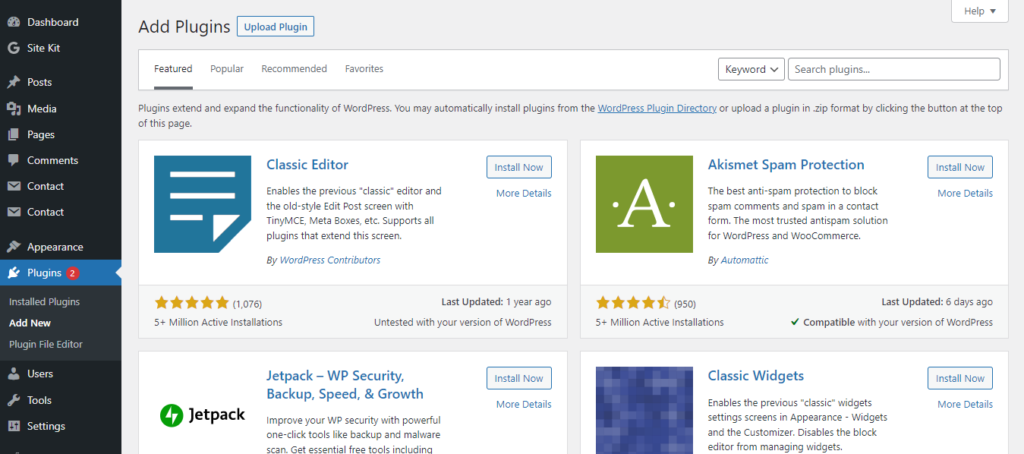
In this article, let us see these steps in detail with screenshots and video. Install WordPress and follow the above steps to add plugins. If you are new to WordPress and want to know how to install WordPress visit the linked article.